New Staff/Employee Card Request
How to obtain an Employee/Staff Card?
We need the following information:
- First Name, Last Name
- Employee Number (9 digits number)
- Email Address
- Your Image
- Are you currently both a student and an employee simultaneously? Please answer with 'Yes' or 'No'.
- Submit request along with the above information and an acceptable digital photo to Campus Card Office at idcard@uoguelph.ca
How to create an acceptable digital photo for submission?
The following is a set of generic instructions for creating a digital image that is suitable photo for submission using your email.
All new University of Guelph staff must follow the guidelines below and send the information below along with their photo submission to the Campus Card Office at idcard@uoguelph.ca or visit the Campus Card Office, Room UC 008, University Centre, University of Guelph.
For all existing employees who have issues with their cards or have lost their card. Please contact the Campus Card Office.
Submitting a digital photograph requirement:

- The image is not more than 1600 high x 1200 pixels wide.
- The image file size is smaller than 2 megabytes.
- The image file type is either .jpg or .jpeg.
- The ratio of the image, height divided by width, is around 1.3 (ie. 1600 / 1200 = 1.33).
Steps to take a picture:
- Set your camera or phone to its lowest resolution.
- An image greater than 1600 x 1200 resolution is too large to submit through this process. We have a maximum image file size of 2 megabytes.
- The photo should be taken as a standard portrait (height is greater than the width). This means that you should be able to submit a photo taken with a cell phone or digital camera held so that the picture is taller than it is wide, and with your head centered in most of the photo. See below
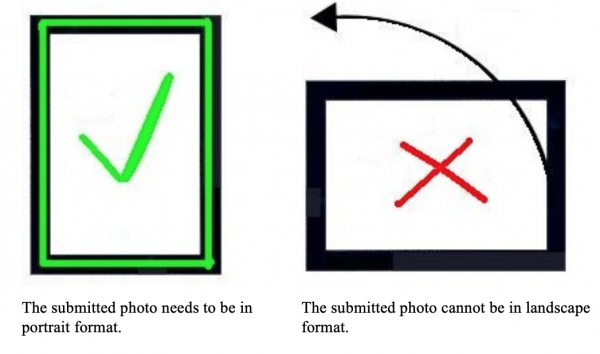
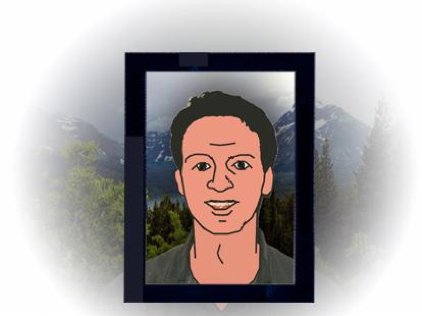
- Make sure you are centered in the frame of the image and take the picture.
- Save the photo in the .jpg (.jpeg) format, name the file according to your nine-digit University of Guelph employee number. The name of the file is your employee number.jpg so it should be “312345678.jpg.
- You can send your image to Campus Card Office at idcard@uoguelph.ca